Advanced Explorer, JavaScript Edition
Full file manager in the browser for the desktop or a tablet, in JavaScript with Node.js.
Advanced JavaScript Explorer Edition is a file browser made in JavaScript, HTML 5 and CSS for the interface. It accesses the file system through a single local server based on Node.js.
See also Advanced Explorer vs Windows Explorer, for the differences between the two programs.
From Java to JavaScript
This is actually the successor of the Advanced Explorer file management software I have written in Java in 1999. This version written entirely in JavaScript in 2012 keeps the essential features of the Java program and includes a more advanced text editor based on ACE for the backend, with a custom interface.
AEJE retains the same principles of operation that AE, with two panels and some innovative features already present in the Java edition. For example, when you want to delete a file, it is shown as strikethrough in the list. Another example, the copy/rename function to ease file management.
In addition, the use of HTML 5 will make it evolve more easily, because it is very easy to add functions with this interface. Moreover, the user himself can easily make his own functions if he wish as long as he knows HTML and JavaScript.
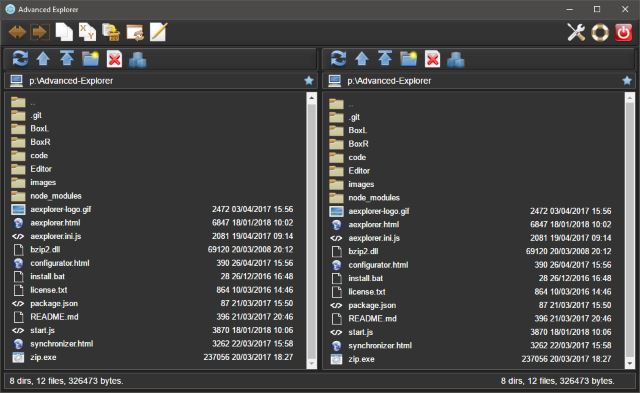
Display on two panels
How to install and get started
Download Advanced Explorer as a zip file and extract the archive at the root of a local drive.
Download Node.js. Npm is bundled and will be installed too.
Download and install Electron. Use this npm command:
npm i -g electron
To launch the program from the command line, enter the Advanced-Explorer-Master directory and type:
electron .
Or create a new icon on the desktop and enter the following command:
electron.exe c:\Advanced-Explorer-Master\start.js
or if Electron is installed inside a user account by npm (replace "user" by your user login):
C:\Users\User\AppData\Roaming\npm\electron.cmd C:\Advanced-Explorer-Master\start.js
Credit, FAQ and license
AEJE is licensed under Creative Common with permission to create personal versions not to be released publicly without permission. The text is included in the archive.

